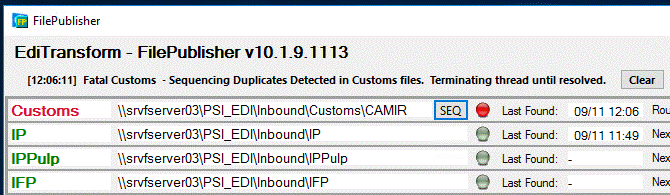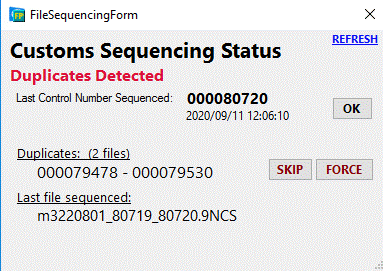EDITRANSFORM – TOS Message Handling
Each message type has a message handler that monitors it’s a message queue. Based on trading partners, TOS requirements, and message mapping capabilities, the message handler will perform one or many of the following actions:
-
Add or remove content to support TOS mapping requirements
-
Reorder content to support TOS mapping requirements
-
Transform values that are not supported by TOS EDI Filters (ex Product Code)
-
Translate the message type to the format expected by N4 (ex SNX, Manifest XML)
-
Move the result to the N4 EDI mailbox
When a sequencing issue occurs for any stream that is configured for requiring sequencing, FilePublisher will send alerts to the configured list of emails and present as below:
Note the red Customs title, the red “light”, and the SEQ button.
Sequencing issues come in one of two flavors, usually:
-
Missing a message (sequence gap)
-
Repeated messages (Duplicates Detected)
Clicking the SEQ button will present this dialog:
This message box tells us a few things:
-
Duplicate messages were detected (alternately, a Sequence Gap was detected)
-
The last ISA Control Number that was properly sequenced, in this case 80720 (X12 numbers are 9 digit, CAMIR are 5.
-
The range of the error. In the case of the duplicates, there were two.